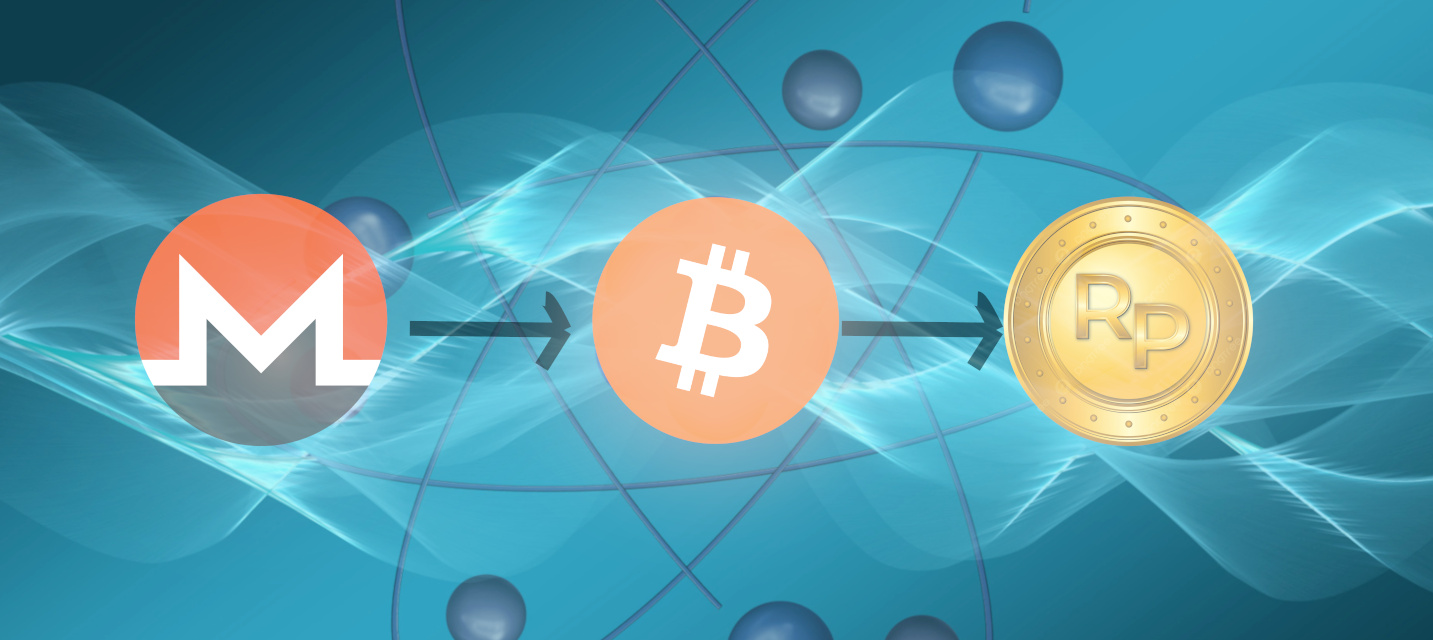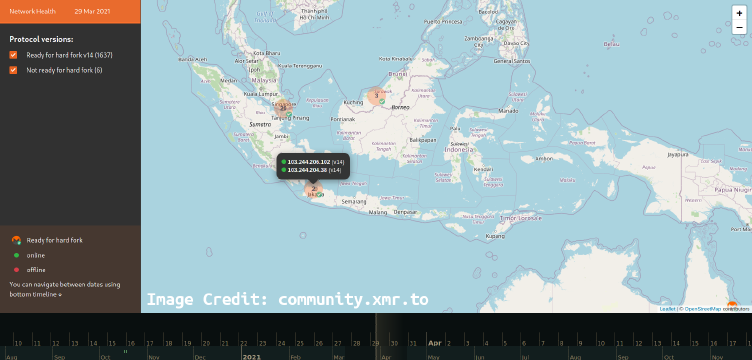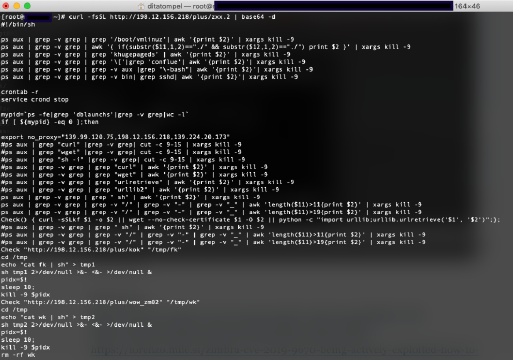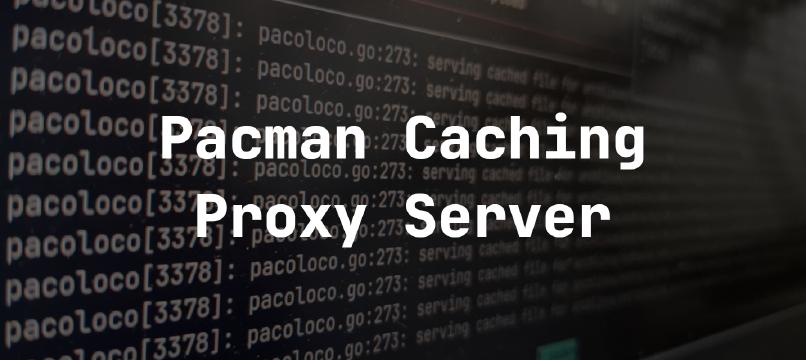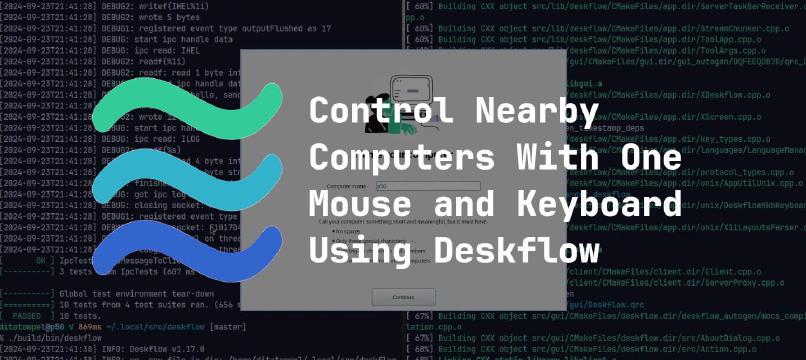Since the end of December 2024, all cryptocurrency exchange service providers in Indonesia have delisted Monero (XMR). For those who usually cash out Monero (XMR) into IDR (Indonesian Rupiah) through exchanges such as Indodax or Tokocrypto, you will have to find another way to cash out the funds.
Personally, I often use Feather Wallet to make Monero transactions. Before this delisting, I used to transfer a certain amount of XMR from my wallet using Feather Wallet to the XMR deposit address at Indodax or Tokocrypto. After that, I sold it and exchanged the Rupiah.
However, now this method can no longer be used. There are several alternative methods to exchange Monero into Rupiah:
- By Cash on Delivery or direct face-to-face exchange,
- Exchanging Monero into other cryptocurrencies such as Bitcoin, then selling it on a cryptocurrency exchange.
Exchanging Monero for Bitcoin
To exchange XMR to BTC or other cryptocurrencies, you can use peer-to-peer (P2P) exchanges like bisq or BasicSwap, or services that implement atomic swaps like Majestic Bank and SimpleSwap.
A Glimpse of monero.com by Cake Wallet
Apart from what I mentioned above, there is a service called Monero.com by Cake Wallet. Monero.com by Cake Wallet is a Monero Wallet maintained by Cake Labs, the company or team that also developed Cake Wallet. However, it’s worth noting that if Cake Wallet supports various crypto wallets, Monero.com by Cake Wallet is exclusively for Monero wallets only.
Note: Monero.com by Cake Wallet IS NOT an official site or wallet from The Monero Project.
In addition to providing Monero wallets for iOS and Android, monero.com provides cryptocurrency swap services on their site page. Unlike P2P exchanges, which require downloading and running software on your computer, web-based cryptocurrency swaps only require a browser to use them.
Using the monero.com Web-Based Swap
Now, I want to share how to use the Monero.com website to exchange XMR for BTC and then sell it to Rupiah via Indodax.
- Visit the cryptocurrency exchange page at https://monero.com/trade.
- Click the “Swap” button on the form that appears to show that you will
exchange a certain amount of XMR for BTC.
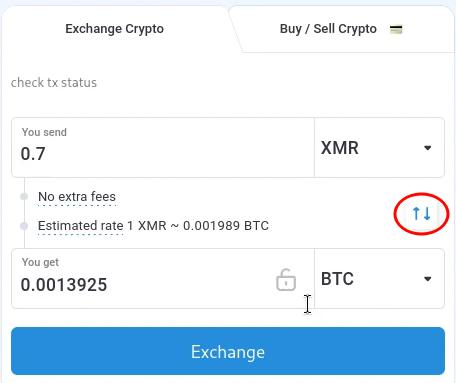
- Fill in the form with how much you want to exchange, then press the “Exchange” button.
- After that, a modal window will appear with transaction details that you
need to complete.
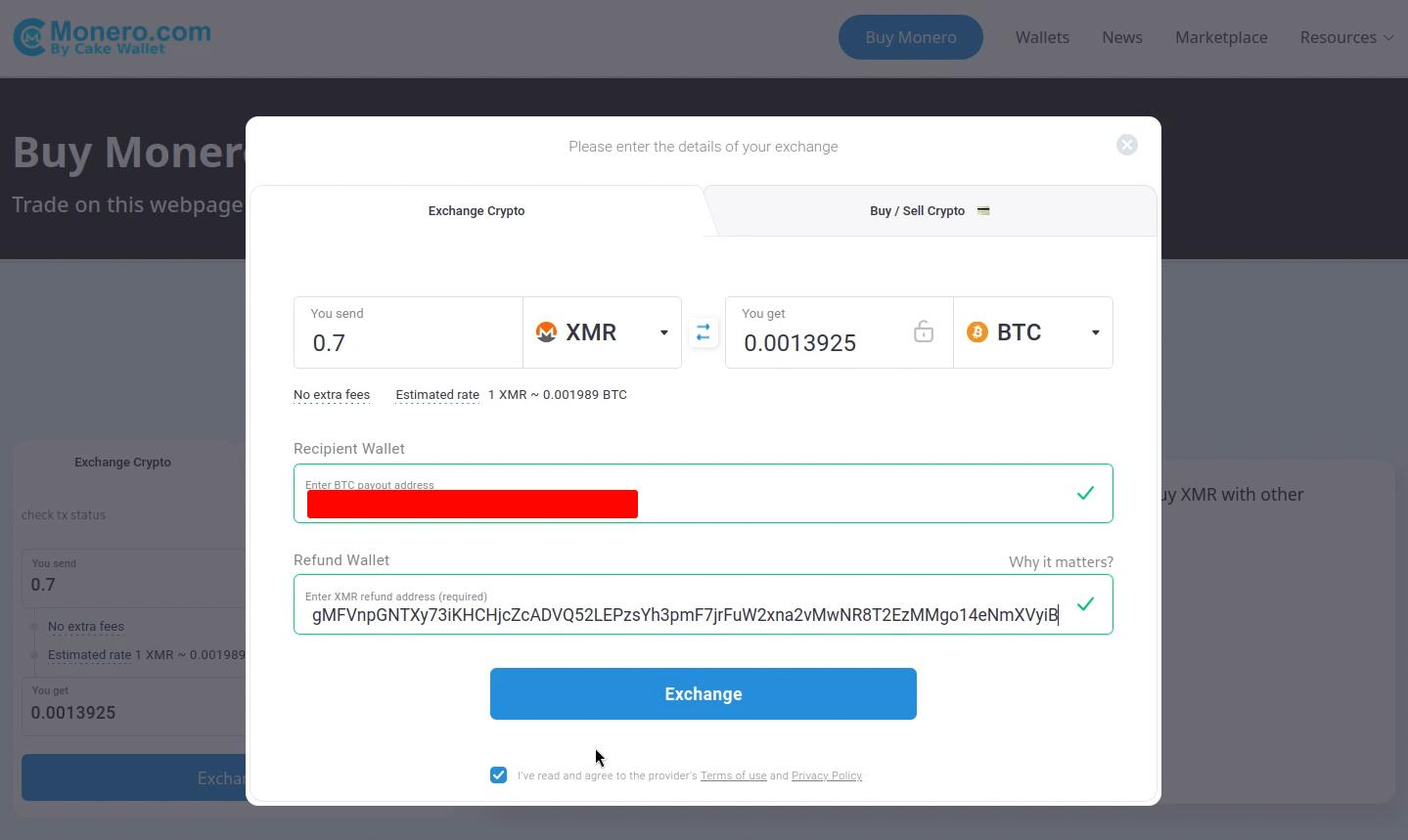
- Because I am selling the BTC via Indodax, enter the BTC address used to deposit BTC into your Indodax account in the “Recipient Wallet” field. To obtain your BTC address, log in to the Indodax site, from the menu, select “Wallet” > “BTC” > “Deposit”. If you are using another cryptocurrency exchange, adjust these steps.
- In the “Refund Wallet” section, enter your XMR wallet address. Funds will be returned to the Refund Wallet if the transaction is unsuccessful. Then, click the “Exchange” button.
- The modal window display will change to show the amount and where the XMR is
sent. Copy the XMR wallet address that appears, then send funds to that
address from your non-custodial wallet according to the requested amount.
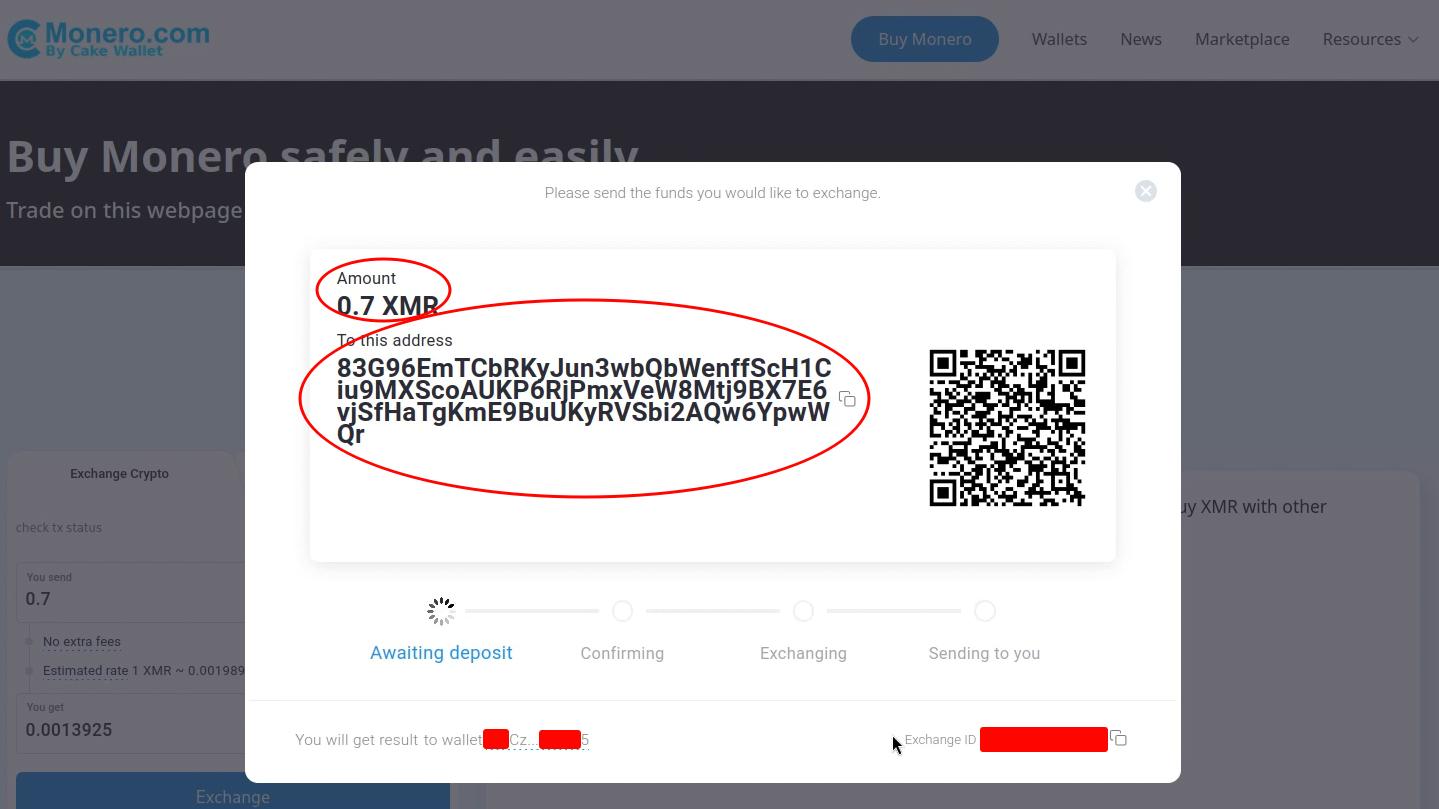
- Wait for the swap process to complete, and finally, check whether the fund s have been received in your BTC wallet on Indodax.
Keep in mind that the swap process takes quite a long time, and confirmation of deposit transactions on Indodax can also take around 10-30 minutes.
Once the deposit status changes from “Pending” to “Berhasil”, you just need to sell the BTC from the swap you have done, then transfer the proceeds to your bank account.
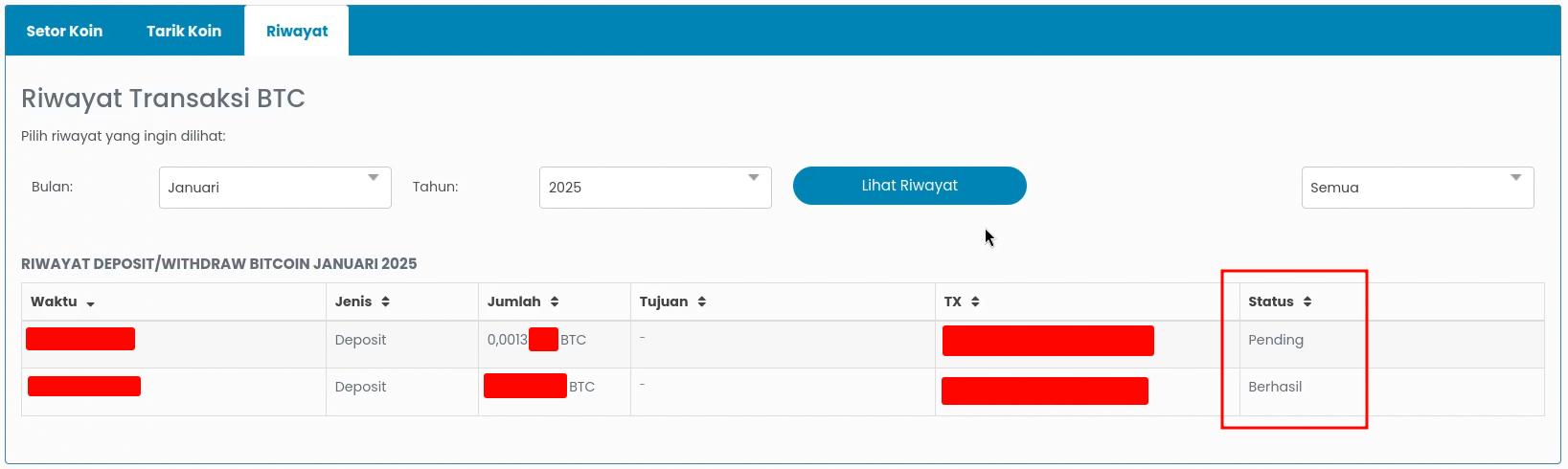
Note: This article is based on my personal experience using Monero.com by Cake Wallet. I do not receive any sponsorship or affiliation with monero.com by Cake Wallet or other parties mentioned above.
Hope this helps!