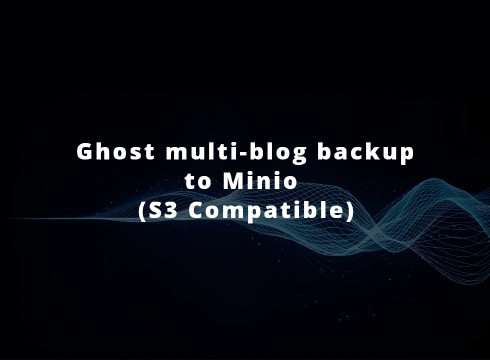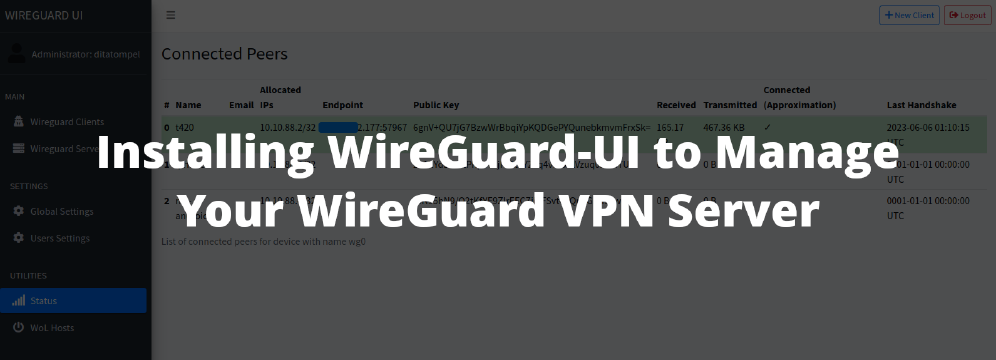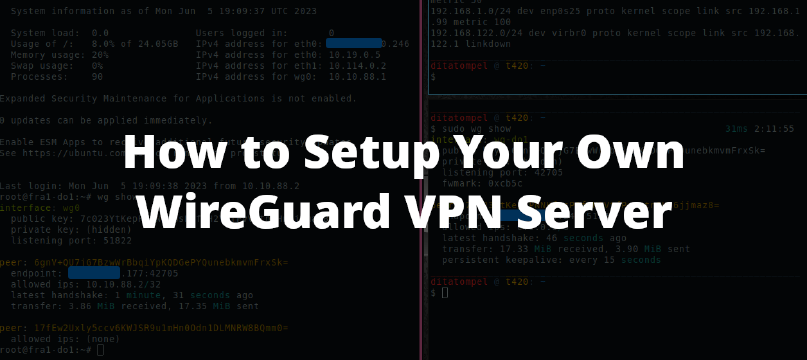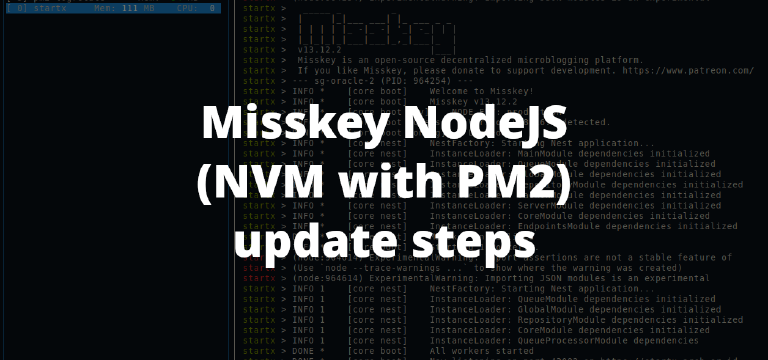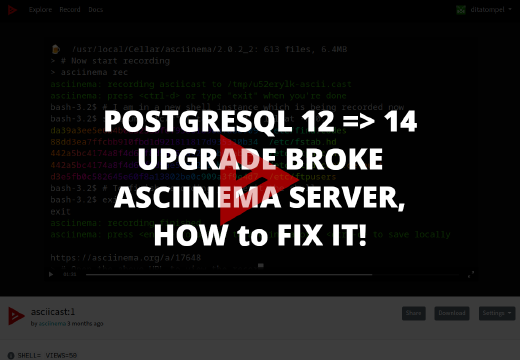Ghost releasing Ghost 4.0 on March 16, 2021, the latest major version of the product, as well as small refresh of Ghost brand.
As a prerequisite to using this guide, make sure that you have running Ghost service by following the original installation guide. And before continuing upgrade process to a new major version you need to take care of any breaking changes.
Upgrade Step
Whenever doing a manual update always to take a full backup of your site first. If anything goes wrong, you’ll still have all your data.
Export Your Theme
It’s a good idea to check whenever your current theme is compatible with Ghost 4.x. Depending on your current version of Ghost, you might need to make some changes to your theme.
To see what changes are need to be made, download a copy of your theme zip file, and upload it to GScan automatic theme compatibility testing tool.
GScan will provide a report on any new features in the Ghost theme API which are not being used, or any old ones you might be using which have been deprecated – so you can get everything fixed up.
Export Content and Members
Start by exporting a JSON file of all your posts from the labs area of Ghost Admin.
Then, make a copy of entire /content directory as a backup for themes and images:
1mkdir /backup
2cp -rv content /backup/content
Members can be exported to a CSV file from the Members page of Ghost Admin.
Upgrade Ghost-CLI
When you’re ready, as your Ghost admin user, upgrade Ghost-CLI using npm -g command :
1sudo npm install -g ghost-cli@latest
Update to the latest minor version
Now, after you upgrade Ghost-CLI to the latest version, you need to update every site to the latest minor version before upgrading to major version.
Make sure you’re in your site’s root directory and then run the Ghost update command using Ghost-CLI as your ghost admin user.
For example, if you’re on version 3.x :
1ghost update v3
TIPS: You do not need to upgrade through every major version. For example if you’re on
2.33.0, you only need to upgrade to2.38.3(the latest2.xversion) first, and then to4.x.
INFO: the
ghost updatecommand will inform you of the commands to run to perform the necessary intermediate updates.
Upgrade to the latest major version
After updating your site(s) to latest minor version, you’re ready to upgrade to latest major version. Simply run ghost upgrade from your site’s root directory as Ghost admin user.
v4.0 Highlight Changelog
- Dashboard: Get detailed insights into how content and members are performing, so you can understand what’s working.
- Memberships and subscriptions are now natively part of the core platform – no longer in beta.
- Email newsletters are now natively built into Ghost.
- Brand new post-preview UI, showing you what your post will look like on web, mobile, email, social, and search – all in one place.
- Premium subscriptions with Stripe now work in 135 currencies, with support for Apple Pay, Google Pay, and 0% payment fees.
- Embedded memberships and subscriptions UI, called Portal, which works with every Ghost theme. Past, present and future.
- Re-built the Ghost Theme directory, including live previews and automatic installations.
- Performance improvement: Front-end performance jumped by more than 50%, overall performance in terms of requests-per-second by 40%, reduced latency by 30%, and made serving requests after start/restart faster by 300%.