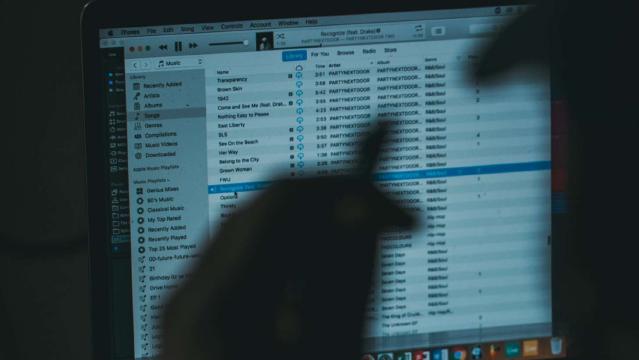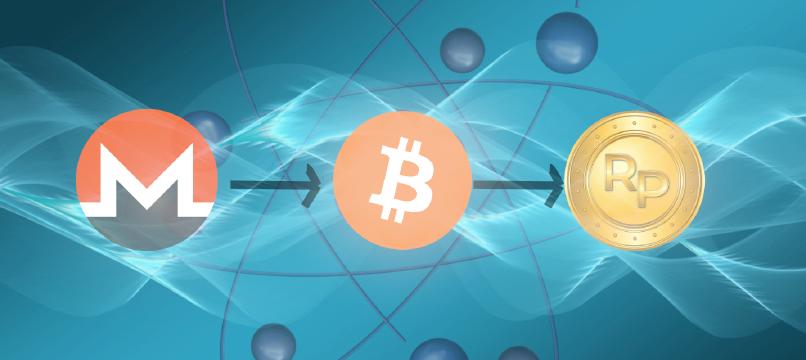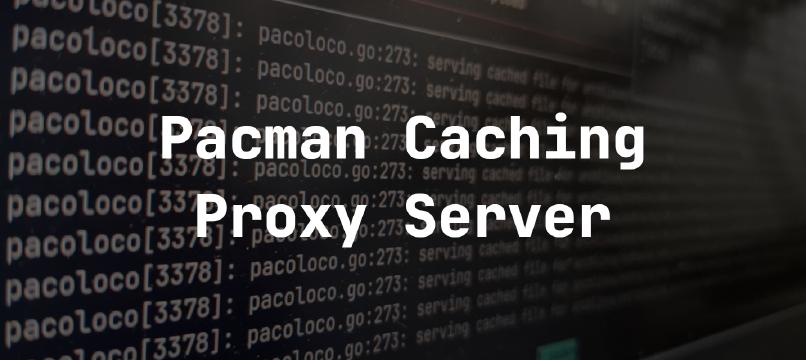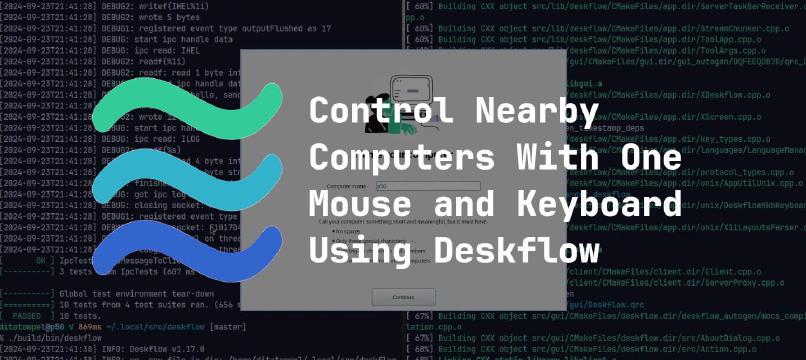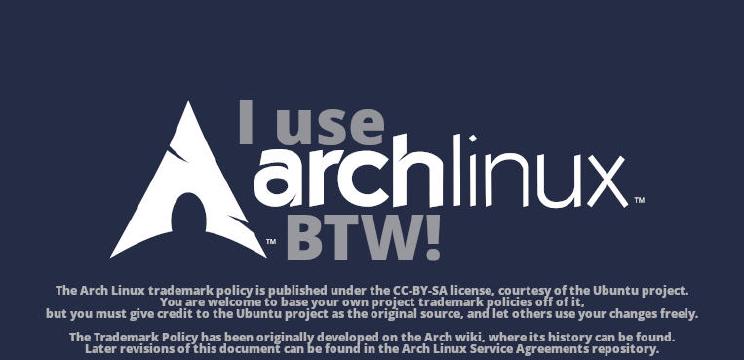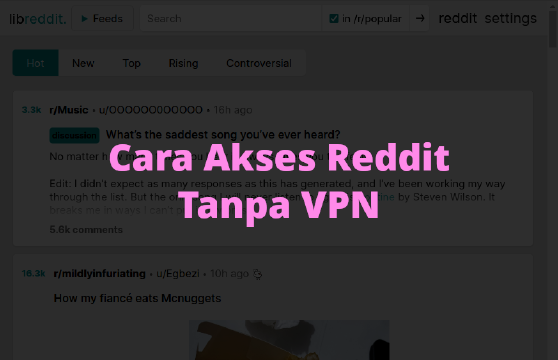I’d like to share with you a tutorial on reading binary numbers manually, which can be useful for those interested in computer science. This article is based on information gathered from various sources, including @Capsoel’s work in X-Code Magazine issue 6 and @ditatompel from devilzc0de.
What are Binary Numbers?
Binary numbers are a fundamental number system used to represent data as a sequence of 0s and 1s. Each digit represents a power of 2, allowing for a very efficient representation of large amounts of information. Binary is widely used in computer science, engineering, and various scientific fields.
At first glance, the series of 0s and 1s below may seem puzzling:
01000100011001010111011001101001011011000111101001100011001100000110010001100101
However, this is actually a binary code. In this article, we will explore how to read these numbers and translate them into decimal and eventually text (ASCII) using the ASCII table.
Translating Binary to Decimal
To illustrate the process, let’s consider an example:
10101
Imagine five empty slots (_ _ _ _ _) that represent the binary code. To read the binary code, start from right to left. Each slot has a specific value:
- Slot 1: 1
- Slot 2: 2
- Slot 3: 4
- Slot 4: 8
- Slot 5: 16
- and so on until the 8th slot.
Assigning a 0 or 1 to each slot determines the value of that slot.
For instance, if the first slot is 0 and the second slot is 1 (_ _ _ 1 0), the decimal number would be 2 because:
10 * 1 = 0
21 * 2 = 2
3========= +
4 2
Another example, if the first slot is 1, the second slot is 0, and the third slot is 1 (_ _ 1 0 1), the decimal number would be 5 because:
11 * 1 = 1
20 * 2 = 0
31 * 4 = 4
4========= +
5 5
Translating Binary to ASCII
Now let’s consider a longer binary code:
01000100011001010111011001101001011011000111101001100011001100000110010001100101
To translate this into decimal and eventually text, split the binary code into eight-digit groups (octets):
01000100 01100101 01110110 01101001 01101100 01111010 01100011 00110000 01100100 01100101
Then convert each group to a decimal number:
01000100= 6801100101= 101- …
Translating Decimal to ASCII
To translate the decimal numbers into text, you can use an ASCII table or a Windows-based application like Notepad. The ASCII table is shown below:
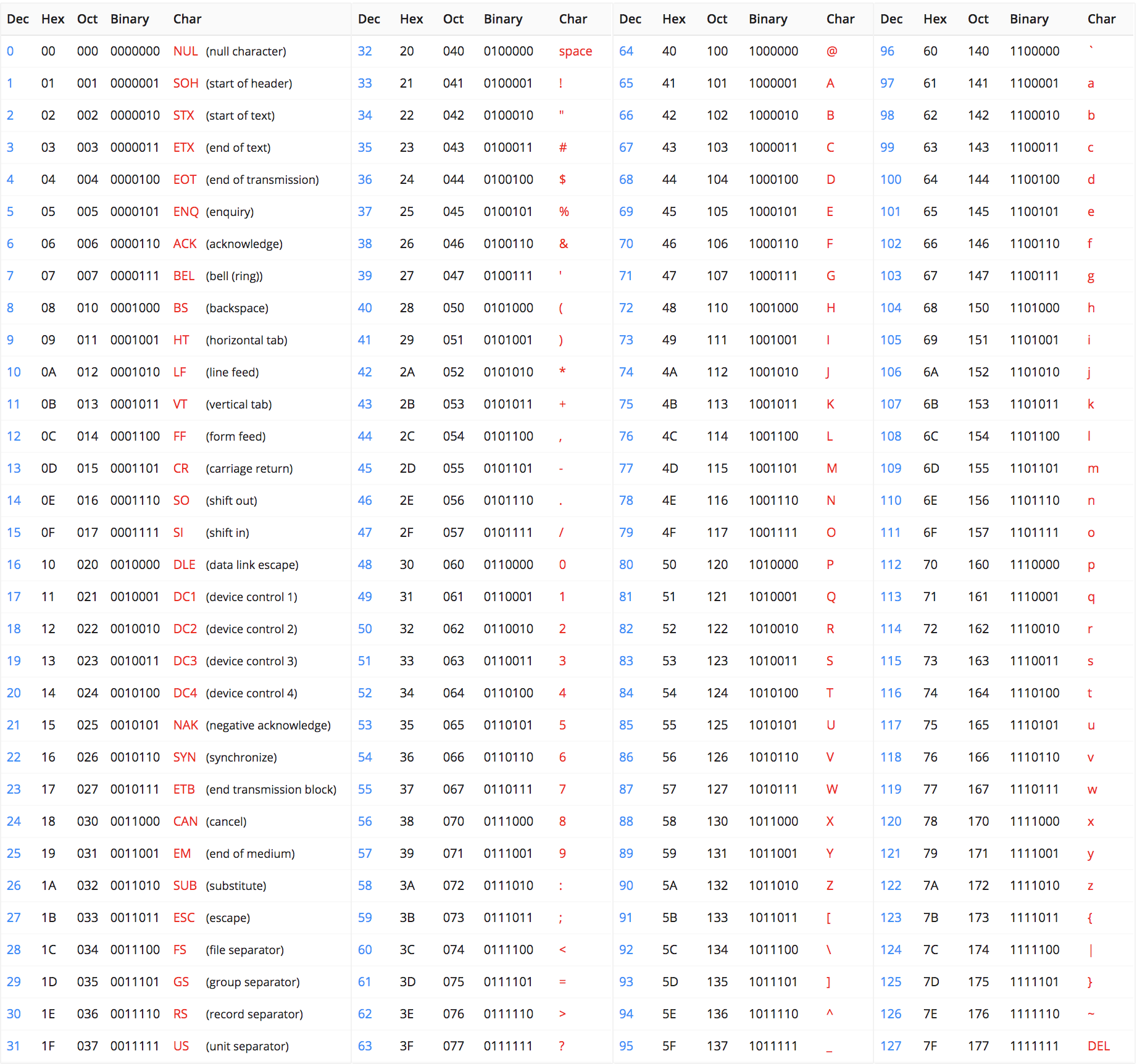
Alternatively, on Windows, hold the <ALT> key and press the corresponding decimal number to display the ASCII character. For example:
68=D101=e
Try experimenting with different combinations to see how they translate!
I hope this revised article is helpful in understanding how to read binary numbers manually and translating them into text.