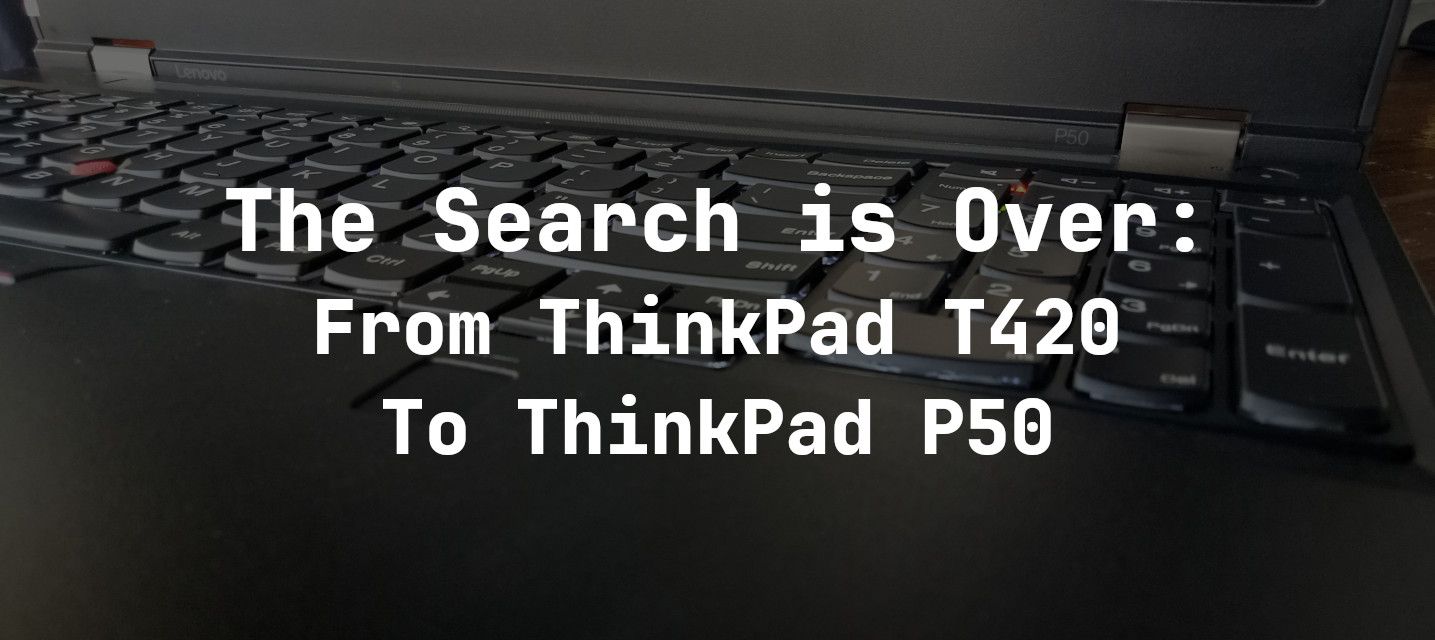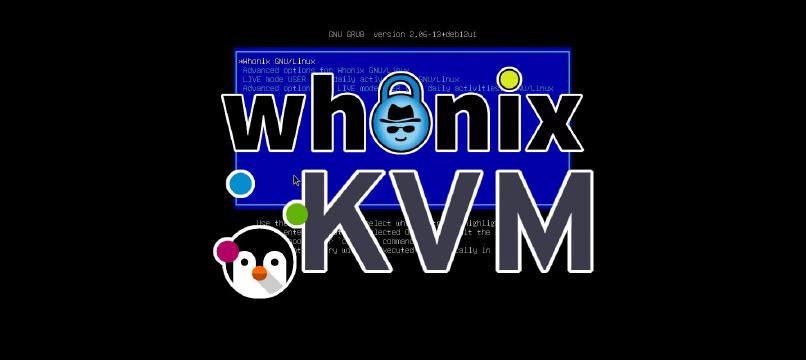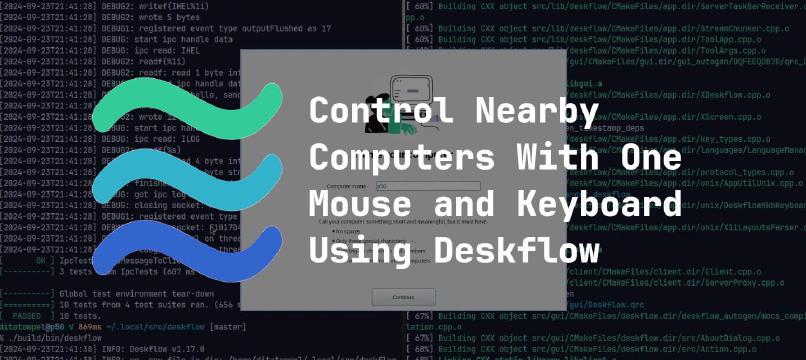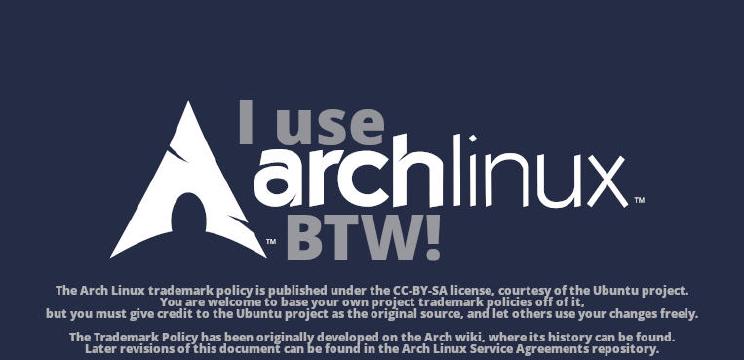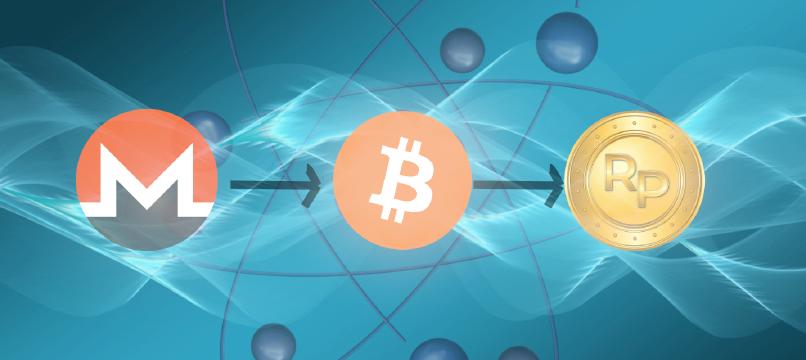I’ve been using a Lenovo ThinkPad T420 as my daily laptop for years. Many applications have been born from this laptop, and I also maintain several servers through my trusty ThinkPad T420.
To share a little story with you, I upgraded my ThinkPad T420’s CPU independently - initially, it used an Intel Core i5-2520M processor, which I later swapped out for an Intel Core i7-2620M. Additionally, I replaced the heat sink with a better one to minimize CPU throttling.
For memory, I outfitted it with two 8GB DDR3 RAM chips, giving it a total of 16GB of RAM. As for storage, my ThinkPad T420 is equipped with a 500GB Samsung SATA SSD 850 EVO, a 512GB mSATA SSD, and a 1TB SATA HGST hard drive (7200RPM). I must say, I’m quite pleased with the result!
The T420 Starts to Show Its Age
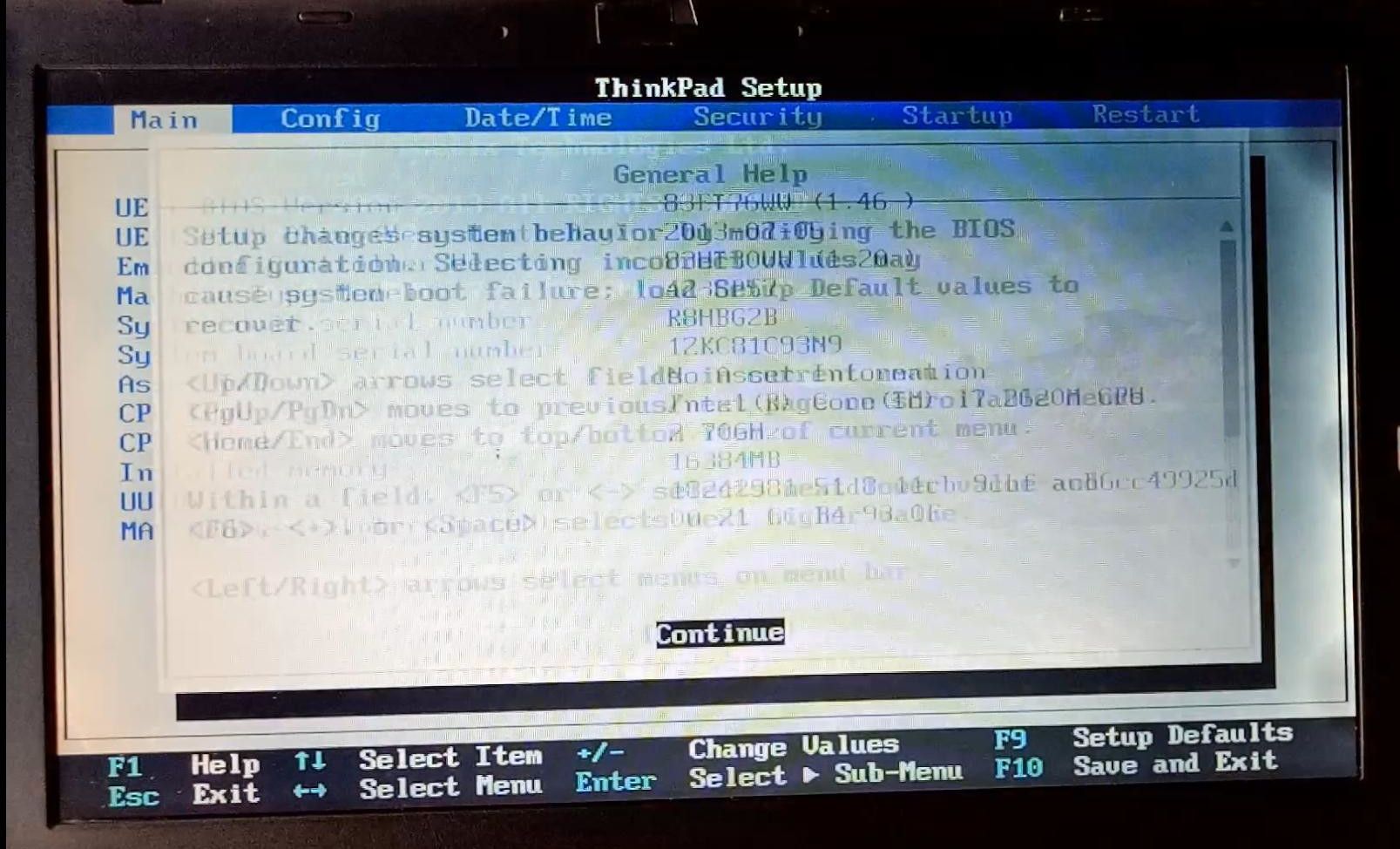
However, around March 2024, my T420 began to show its age. The LCD screen’s color quality became unclear and unresponsive, some keyboard buttons stopped working altogether, and worst of all: it struggled to maintain a stable temperature, often overheating. Even streaming YouTube videos in 480p quality for more than 5 minutes was no longer possible.
I realize that the temperature issue might be addressed by cleaning the fan and applying good thermal paste; however, I think the cost of fixing these problems would be comparable to purchasing a used unit from the same series (or even higher).
So, it seems the best course of action is to purchase another model that’s “younger” and more modern to replace my aging ThinkPad T420. At the time of writing this article, my trusty laptop is well over 12 years old.
Replacement Options
I’m not concerned with a laptop’s slim design, lightweight build, or aesthetic appeal. However, I do have some essential criteria for my daily laptop, which are:
- The price must be capped at $380.
- The CPU architecture must be
x86_64and support virtualization capabilities. - It must feature an Ethernet port (
RJ-45) for reliable connectivity. - The keyboard should provide a comfortable and pleasant typing experience.
- Easy disassembly and configuration are important, along with a variety of inputs and outputs, such as USB ports, internal storage, and more.
- A trackpoint is also a must-have.
It’s clear that I’m leaning towards a used ThinkPad laptop. The question is, which model would be the best fit for me right now? I’ve always been fond of the “T” series, but I’m also intrigued by the “P” series. Among these options, the following models stand out to me:
- ThinkPad T480
- ThinkPad T580
- ThinkPad P51
| Model | T480 | T580 | P51 |
|---|---|---|---|
| Screen | 14" | 15.6" | 15.6" |
| Processor | i5-8250U (8th Gen) | i7-8650U (8th Gen) | i7-7820HQ (7th Gen) |
| GPU | - | - | NVIDIA Quadro M1200 |
| Memory | 2 banks, up to 32GB | 2 banks, up to 32GB | 4 banks, up to 64GB |
| Disk | up to 2 drives | up to 2 drives | up to 3 drives |
| Price | ~ $232 | ~ $323 | ~ $400 |
From the quick comparison table above:
- The average price I took for the “T” series is the 8GB RAM and 256GB SSD configuration.
- The average price I took for the “P” series is the 16GB RAM and 512GB SSD configuration.
ThinkPad T480/T580
In terms of hardware specifications, the primary differences between the T480 and T580 for me are the screen size and processor. The ThinkPad T480 features a 14-inch display, whereas the T580 boasts a 15.6-inch screen.
Both the T480 and T580 series offer variants that utilize the NVIDIA GeForce MX150 GPU; however, these models are significantly more expensive and harder to find. Additionally, both series share similar input/output configurations, including:
- A 4-in-1 card reader supporting MMC, SD, SDHC, and SDXC formats.
- Two USB 3.1 Gen 1 ports.
- One USB 3.1 Type-C Gen 1 port, which serves as a power input and DisplayPort.
- One USB 3.1 Type-C Gen 2 / Thunderbolt 3 port.
- One HDMI 1.4b port.
- One Ethernet port (RJ-45).
- A headphone/microphone combo jack.
The main storage drive configurations also vary, with most sellers not providing detailed information on whether the primary drive installed is SATA or NVMe M.2.
ThinkPad P51
The ThinkPad P51 is the “P” series or the successor to the “W” series, which has always fascinated me. While it may seem that the CPU generation is one step behind compared to the ThinkPad T480/T580 (Intel Core Gen 8), don’t underestimate the performance capabilities of the ThinkPad P51. The suffix “H” indicates high-performance processing, whereas the “U” suffix on the T480/T580 series signifies power efficiency. I am confident that the i7-7820HQ processor in the P51 outperforms the i7-8650U in the T480/T580.
The P51 also features an NVIDIA Quadro M1200 GPU (some models come with the M2000 series at a higher price). In terms of input/output capabilities, I am impressed by the P51’s offering:
- A 4-in-1 card reader supporting MMC, SD, SDHC, and SDXC formats, with UHS-II SD card compatibility.
- Four USB 3.1 Gen 1 ports (one always-on).
- One USB 3.1 Type-C / Thunderbolt 3 port.
- One Mini DisplayPort 1.2a.
- One HDMI 1.4b port.
- One Ethernet port (RJ-45).
- One ExpressCard/34 slot.
The P51’s main storage drive configuration is particularly impressive, featuring two M.2 PCIe NVMe slots with a capacity of up to 2TB each and one SATA 6.0Gb/s slot with a capacity of up to 4TB. In other words, this machine has the potential to store up to 8TB internally.
Of the options above, I find myself leaning more towards the ThinkPad P51, despite its slightly higher price point. Furthermore, for the “P” series, I am prepared to invest additional funds to maximize the laptop’s capabilities.
Finally, a Good Deal: ThinkPad P50
In mid-August, I tried to find a used ThinkPad P51 laptop in several online marketplaces. It was challenging to find a price that fit my budget until finally, I found a fancy ThinkPad P50 for about $304! Without hesitation, I inquired about the product’s availability and specifications.
Once the laptop specifications were confirmed, I received a discount promo of ~$20 from the marketplace! Two days later, the order that I had been waiting for finally arrived.
The following are the specifications of the ThinkPad P50 laptop as they stood when I received it:
- Brand: Lenovo
- Model: ThinkPad P50 (20EQS44000)
- Processor: Intel(R) Core(TM) i7-6820HQ CPU @ 2.70GHz
- GPU: NVIDIA Quadro M1000M 4GB
- Network:
- Ethernet: 1GbE I219-LM
- Wireless: Intel(R) Dual Band Wireless-AC 8260
- Keyboard: SN20H35185 (UK/EU Layout, no backlight)
- Battery: Lenovo 00NY491 (4 cells, 66000mWh, 15V)
- Memory : 8GB/64GB
- ChannelA-DIMM0: 8GB SODIMM DDR4 2133 MT/s Samsung M471A1K43CB1-CRC
- ChannelA-DIMM1: None
- ChannelB-DIMM0: None
- ChannelB-DIMM1: None
- Storage:
- NVMe0: Samsung 256GB
- NVMe1: None
- SATA: None
As for the laptop charger, I received the Lenovo ADL170NLC3A 170W model with a 100-240V input and a 20V-8.5A output. Additionally, I got a bonus laptop bag that didn’t seem to fit this 15.6-inch laptop.
The Bad
I’ll start by discussing the negative aspects of the laptop I received.
The default keyboard layout on this laptop is set to UK/EU, without backlight. Additionally, the trackpoint was faulty, as if it had a sticky middle button that prevented proper functioning.
I reported these issues to the seller and they responded promptly, offering a discount of ~$20 to compensate for the problem. I appreciated their willingness to resolve the issue.
Since the trackpoint is crucial to my laptop usage, I sought a replacement keyboard with a US layout (with backlight), which I purchased for about $38. In essence, this issue has been mitigated, effectively breaking even (or even making a profit) when considering the discount from the marketplace and the refund from the seller.
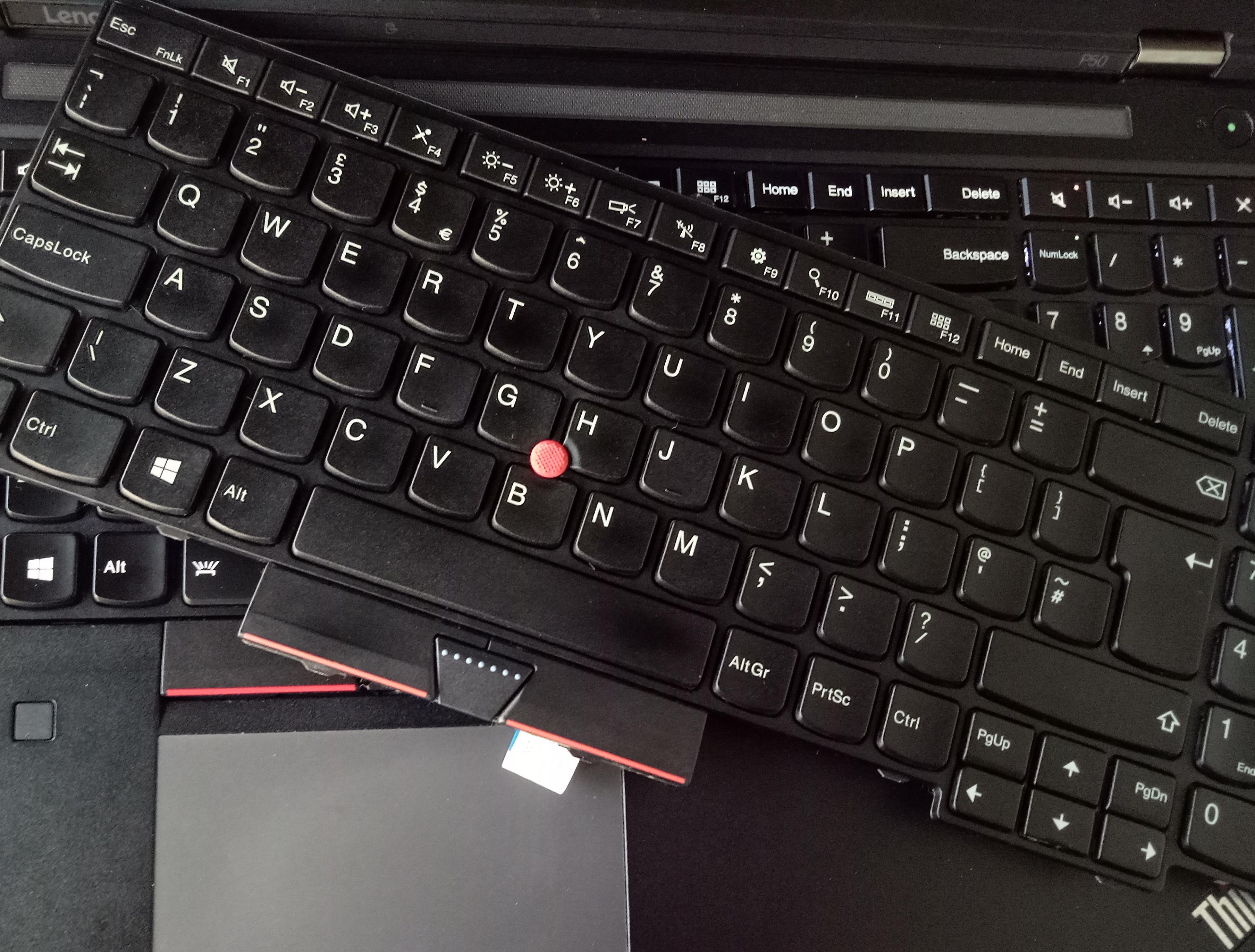
The Goods
Despite the initial issues, there were many positive aspects to the laptop:
- The physical condition of the laptop I received was excellent. While there were some minor scratches on its surface, I believe this is reasonable given the laptop’s age.
- The Lenovo’s UEFI diagnostic “unit test” all reported a “PASS” result, indicating good starting point.
- The LCD screen remains in good condition, with no white spots visible to date.
- I’m satisfied that the fan and thermal systems are functioning optimally.
- According to
nvmeand S.M.A.R.T information in Linux, the NVMe condition appears new (although this is of little consequence, as I plan to replace it). - All USB 3.0 ports, charger, 4-in-1 card reader (MMC, SD, SDHC, SDXC), and headphone/microphone combo jack were functioning normally.
- Battery life was in excellent condition.
In addition to these goods and bad, there are some features/hardware that I have not been able to test or do not intend to use:
- I haven’t had the opportunity to try the Mini DisplayPort, HDMI, USB Type-C/Thunderbolt 3, or ExpressCard slot, as I lack the necessary media.
- The Wireless WAN M.2 card Micro-SIM is another feature I have yet to test.
- I’m not interested in testing the Fingerprint Reader and Pantone color calibrator, as I do not utilize these features.
Performance
When it comes to performance, I’d like to share my experience, but I must preface that my primary use of this laptop is for work (specifically remote servers, compiling C, Rust, or Go programs). As a non-gamer, I don’t rely on the CPU’s gaming capabilities, so the 6th generation Intel CPU is more than sufficient for my needs.
However, I did conduct one test using FFmpeg to re-encode 4K video. I performed the test twice: once relying solely on the CPU and again utilizing the NVIDIA GPU integrated into this laptop. During both tests, the RAM was set to 8GB, while the processed video had a resolution of 3840x2160 pixels, 30 frames per second, and a duration of 10 minutes and 31 seconds.
The first test, relying solely on the i7-6820HQ CPU, took approximately 40 minutes and 45 seconds. The average CPU temperature during this test was 79 degrees Celsius, with occasional spikes reaching 84 degrees Celsius.
In contrast, the second test utilizing the NVIDIA Quadro M1000M GPU completed in a mere 7 minutes and 32 seconds. During this test, the average CPU temperature was 71 degrees Celsius, with occasional jumps to 74 degrees Celsius.
The testing process can be viewed in the video below:
Conclusion
Overall, I am satisfied with the condition of the product I received. To be honest, I was pleasantly surprised and impressed by the battery life for normal use, which can last up to 7 hours in “hybrid” mode and 3-4 hours in graphics mode.
For disk storage, I plan to upgrade it. Currently, I prioritize upgrading NVMe storage to a larger capacity. On August 30, 2024, I upgraded the laptop’s default NVMe SSD with a Team MP33 Pro 1TB. The replacement process and sequential/random read performance test can be viewed in the YouTube video titled “Replace ThinkPad P50 NVMe Storage (Team MP33 Pro 1TB)”.
As for RAM, while I currently feel sufficient with 8GB, I do intend to maximize the RAM on my ThinkPad P50 in the future!
Hardware information and system configuration (Linux) of my ThinkPad P50 can be found on my GitHub repository.
As for the fate of the ThinkPad T420, I plan to repurpose it as a mini server and testing machine in the future.