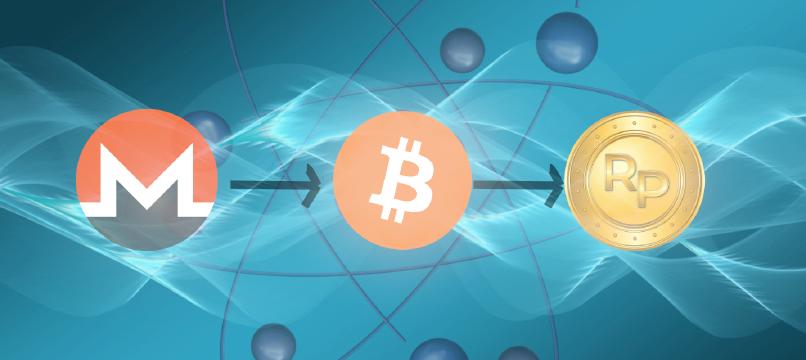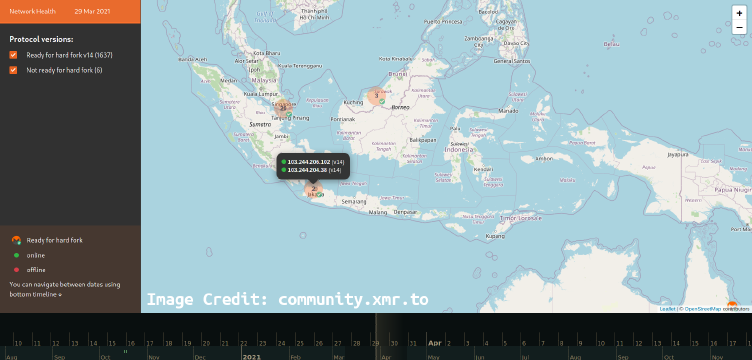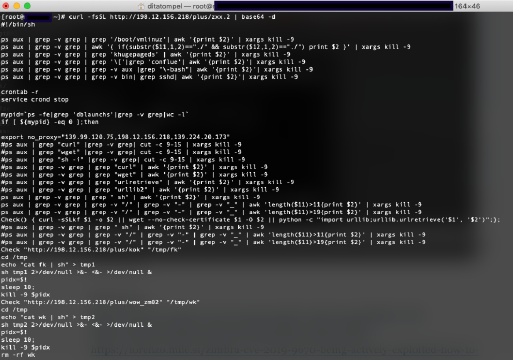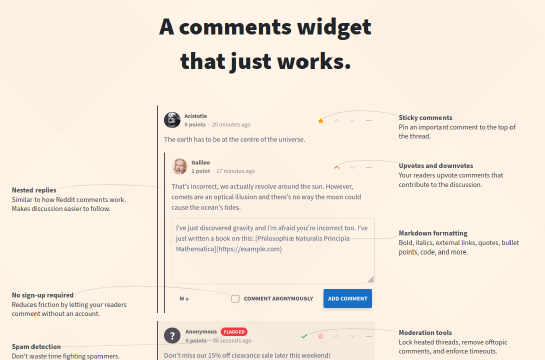Since my main site that displays list of Monero remote nodes MAY contains Google AdSense (where very likely track users behavior and interests), I decided create dedicated subdomain for my Monero Remote Node pages and it’s API endpoint. No Ads, no user tracking.
- Web interface: https://xmr.ditatompel.com/.
- Source Code: https://github.com/ditatompel/xmr-remote-nodes
API Endpoint and Query Parameters
| Method | Endpoint |
|---|---|
| GET | https://xmr.ditatompel.com/api/v1/nodes |
The default response will display 10 records, sorted from last_checked node.
Optional query string parameters:
host: Filter nodes based on hostname or IP addresses.protocol: Possible values:anyor empty string or not set: Return nodes using any protocol.http: Return node using http RPC (excluding Tor network).https: Return nodes using https RPC.tor: Return nodes on Tor network.
nettype: Possible values:mainnet: Return mainnet nodes.stagenet: Return stagenet nodes.testnet: Return testnet nodes.anyor empty string or not set: No filtering based on nettype is applied.
cc: Filter nodes from specific country. Please use two-letter ISO 3166-1 country code.sort_by: Default sorted by last check time. Possible values:last_checked: sorted by last check time (default).uptime: sorted by percentage of uptime.
sort_direction: Possible values:desc: descending (default).asc: ascending.
statusNode status. Possible values :-1or not set: both online and offline (default).1: only online nodes.0: only offline nodes.
limit: How many records should be displayed.page: For paging porpose.cors: Filter nodes that haveAccess-Control-Allow-Originheader or not. Options:1: Return nodes that haveAccess-Control-Allow-Originheader.-1: No CORS filter is applied (default).
spynode: Possible values:-1or not set: Display both spy and honest nodes (default).1: Only show “possibly” spy nodes.0: Only show “honest” nodes.
archived: Archived node. Possible values:0or not set: shows only active nodes (default).1: shows only archived nodes.-1: shows both archived and active nodes.
For example, if you want to list CORS enabled Monero nodes using https from United States sorted from recently checked node:
1curl -sL 'https://xmr.ditatompel.com/api/v1/nodes?cors=1&protocol=https&cc=us&sort_by=last_checked&sort_direction=desc' | jq
Response Header
The response header includes the HTTP status code and the content-type. Clients that receive a HTTP status code other than 200 and content-type other than application/json must back-off.
Response Body
The response body includes the information of the query result, query status, and response message. In the example below, the response body of:
1curl -sL 'https://xmr.ditatompel.com/api/v1/nodes?cc=SG' | jq
1
2{
3 "data": {
4 "total_rows": 7,
5 "total_pages": 1,
6 "rows_per_page": 10,
7 "items": [
8 {
9 "id": 3,
10 "hostname": "xmr-node.cakewallet.com",
11 "ip": "172.104.50.212",
12 "port": 18081,
13 "protocol": "http",
14 "is_tor": false,
15 "is_i2p": false,
16 "is_available": true,
17 "nettype": "mainnet",
18 "height": 3476062,
19 "adjusted_time": 1754985960,
20 "database_size": 252329328640,
21 "difficulty": 586494859229,
22 "version": "",
23 "uptime": 100,
24 "estimate_fee": 20000,
25 "asn": 63949,
26 "asn_name": "Akamai Connected Cloud",
27 "cc": "SG",
28 "country_name": "Singapore",
29 "city": "Singapore",
30 "latitude": 0,
31 "longitude": 0,
32 "date_entered": 1632724330,
33 "last_checked": 1754985962,
34 "last_check_statuses": [
35 1,
36 1,
37 1,
38 1,
39 1
40 ],
41 "cors": true,
42 "ipv6_only": false,
43 "ip_addresses": "194.195.112.30,172.104.50.212",
44 "is_archived": 0,
45 "is_spy_node": 0,
46 "mrl_ban_list_enabled": 1,
47 "dns_ban_list_enabled": 1
48 }
49 ]
50 },
51 "message": "Success",
52 "status": "ok"
53}
status: string,okmeans everything looks good.message: string, Information related to your query, success or error message if any.data: object, Information related to your query.total_rows: unsigned int; Total number of nodes found.rows_per_page: unsigned int; Number of nodes per page.items: array of nodes or null if no nodes found. Each node has the structure as follows:id: unsigned int; ID of the node.hostname: string; The hostname / nodes IP address.ip: string; The IP address of node, empty string if hostname is not resolveable (Eg.: TOR nodes)port: unsigned int; TCP port the nodes is using to listen to RPC calls.protocol: string; The protocol used by nodes to listen RPC calls. This can behttp,httpsorempty string.is_tor: boolean; whether the node is accessed through the Tor network.is_i2p: boolean; whether the node is accessed through the I2P network.is_available: boolean; whether the node is online or not. False may means node wasn’t ready or my bots can’t connect to nodes RPC daemon.nettype: string; Network type (one ofmainnet,stagenetortestnet).height: unsigned int; Current length of longest chain known to daemon.adjusted_time: unsigned int; Current time approximated from chain data, as Unix time.database_size: unsigned int; The size of the blockchain database, in bytes.difficulty: unsigned int; Least-significant 64 bits of the 128-bit network difficulty.version: string; Vesion of remote monero node is running.uptime: float; Uptime percentage of nodes for last 1 month. This likely not the real uptime value since my bots may experiencing network problems (I set connection timeout for 60 seconds).estimate_fee: unsigned int; Amount of fees estimated per byte in atomic units. This just fee estimation, Malicious actors who running remote nodes still can return high fee only when you about to create a transactions.asn: unsigned int; The AS number that owns nodes IP address,0if no information available.asn_name: string; The AS name that owns nodes IP addres.cc: string; two-letter ISO 3166-1 country code nodes location, empty string if no information available.country_name: string; Country name based on nodes IP address, empty string if no information available.city: string; City location based on nodes IP address, empty string if no information available.latitude: float; Approx. latitude (geographic coordinate).longitude: float; Approx. longitude (geographic coordinate).date_entered: unsigned int, The Unix time when my bots start monitoring the node.last_checked: unsigned int, The Unix time when was the last time my bot checked into a monero node.last_check_statuses: array (size:5); last node avaibility status. Possible values:0: Offline1: Online2: not yet checked.
cors: boolean, whether the node return withAccess-Control-Allow-Originheader or not.ip_addresses: string,A/AAAADNS records from given domain name.
You will get
200response code,okstatus, and even if your query return no nodes (nullvalue indata.itemsfield).
NOTE: My API endpoint is behind Cloudflare reverse proxy, so it’s still cost your privacy. Monero community suggests to always run your own node to obtain the maximum possible privacy and to help decentralize the network.
Changelog
Update 2025-08-12
Please see release page for future changes.
Upcoming changes (2024-05-31, Breaking Changes)
- Web page UI moved from
https://www.ditatompel.com/monero/remote-nodeto https://xmr.ditatompel.com/remote-nodes/. - API endpoint moved from
https://api.ditatompel.com/monero/remote-nodetohttps://xmr.ditatompel.com/api/v1/nodes. - The source code will be available for public.
- The default response (without any query params) will display 10 records, sorted from
last_checkednode (previously it’s sorted from the highest percentage of uptime). - The json response structure has been changed, previously the array of nodes was in
datafield. Now, it’s indata.items.idfield added to the array of nodes.last_heightfield renamed toheight.node_versionfield renamed toversion.countryfield renamed tocc.country_namefield added to the array of nodes.
hostquery string added.- The
httpvalue fromprotocolquery string only return nodes using HTTP RPC, EXCLUDING Tor network. - The country query string filter changed from
countrytocc. - The
orderbyquery string changed tosort_bywith this possible values:last_checked: sorted by last check time (default).uptime: sorted by percentage of uptime.
sort_directionquery string added to accomodatesort_byquery string. Possible values:desc: descending (default).asc: ascending.
pagequery string added to accomodatelimitquery string for paging purpose.statusquery string added. Possible values :-1or not set: both online and offline (default).1: only online nodes.0: only offline nodes.
corsquery string only accept1or-1value (previously it’s also accept boolean).
Update 2024-01-31 (Breaking Changes)
- API endpoint moved from
https://www.ditatompel.com/api/monero/remote-nodetohttps://api.ditatompel.com/monero/remote-node. x-ditatompel-rate-limit-*headers removed, no rate limit for now.- Indication “unchecked node statuses” in
data[].last_check_statuses[]changed fromnullto2. - Added into
jsonfield:data[].ip,data[].date_entered,data[].latitude, anddata[].longitude
- Removed from
jsonfield:successdata[].postal
Diff: 013aa7d.
Because I refactoring my backend, there will most likely be another breaking changes in the near future.
Update 2023-05-24
- I’ve add
corsandlast_check_statusesto nodes data record.
Update 2022-05-10
- I’ve add
estimate_feeto nodes data record which I get from get_fee_estimate daemon RPC. This just fee estimation, moneromooo explain that malicious actors who running remote nodes still can return high fee only when you about to create a transactions. - selsta create pull request to add warning about high fee on official GUI conformation dialog.
- The best and safest way is running your own node!
- Nodes with 0% uptime within 1 month with more than 500 check attempt will be removed. You can always add your node again latter.