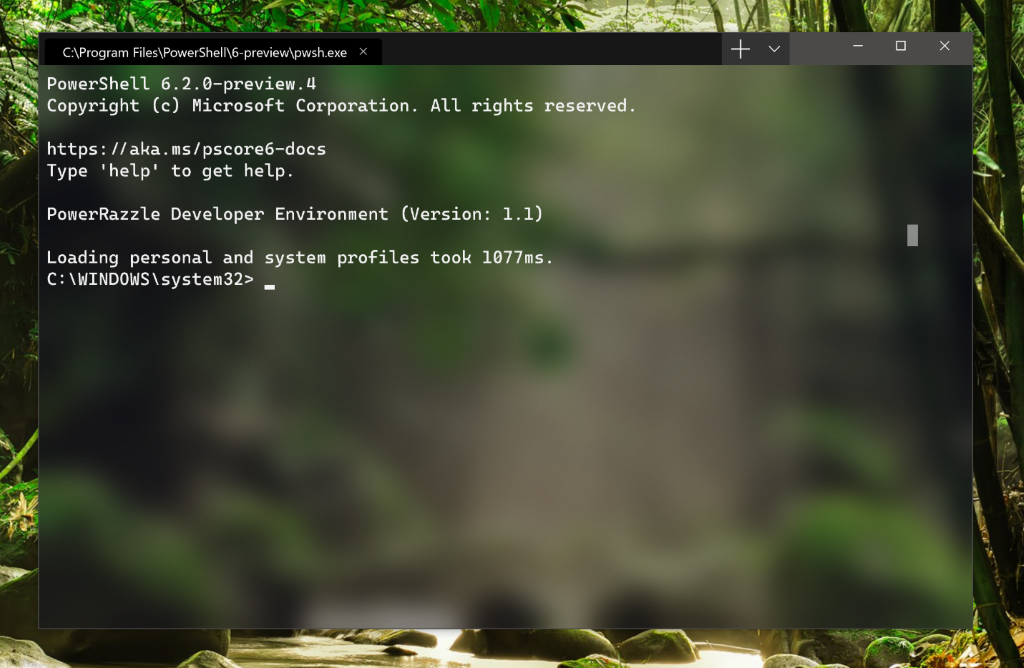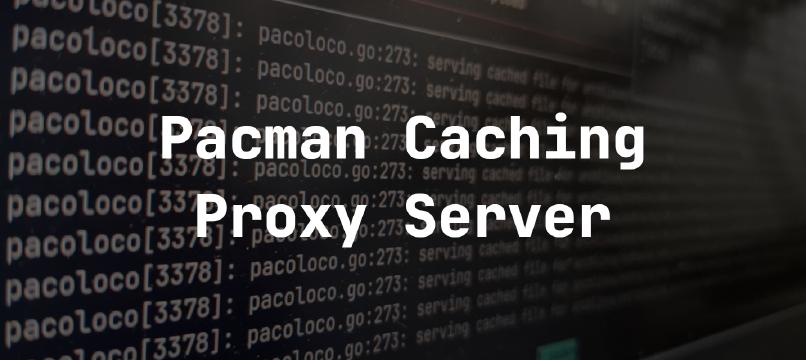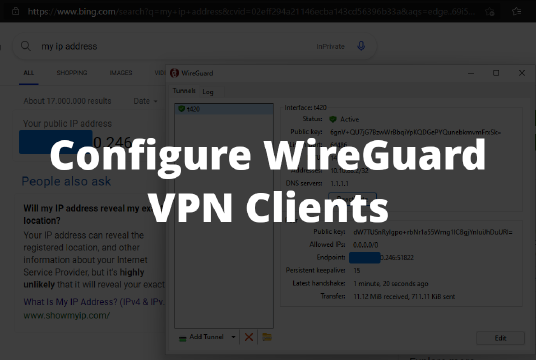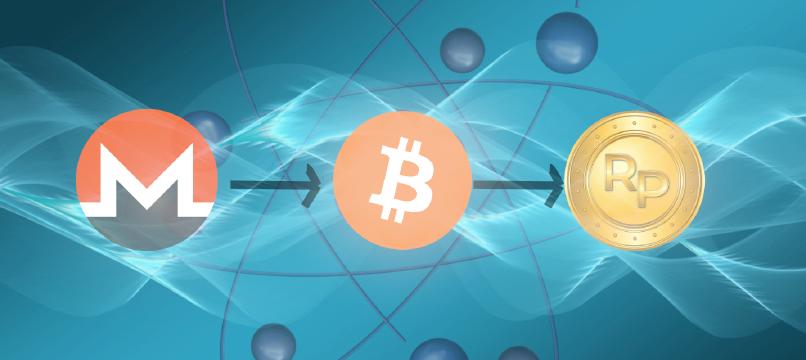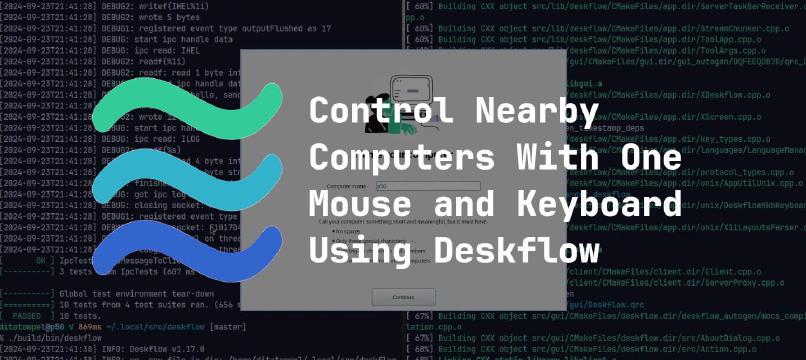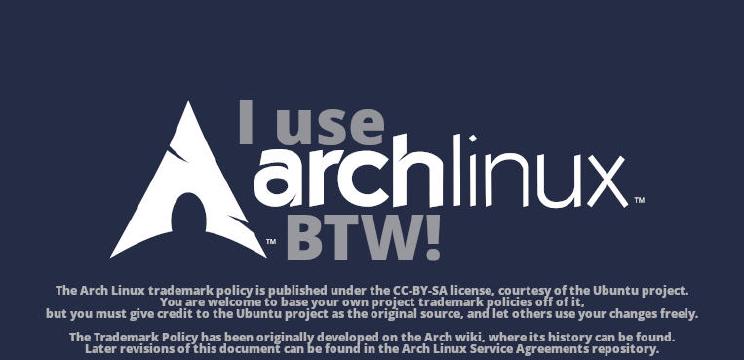On May 2019, Windows launch is a new terminal application for command-line users. It includes many of the features like Unix/Unix-like terminal apps such as tabs, rich text, theming & styling, and more. As of today, the Windows Terminal and Windows Console have been made open source!
According to Kayla Cinnamon, Windows Terminal will be delivered via the Microsoft Store in Windows 10 and will be updated regularly, ensuring their users are always up to date and able to enjoy the newest features and latest improvements with minimum effort.
The Windows Terminal is in the very early alpha stage, and not ready for the general public, so there are no binaries to download quite yet. If you want to jump in early, you can try building Windows Terminal yourself from source.
Windows Terminal Features
Multiple tabs
You will now be able to open any number of tabs, each connected to a command-line shell or app of your choice, e.g. Command Prompt, PowerShell, Ubuntu on WSL, a Raspberry Pi via SSH, etc.
Eye-catching Text
The Windows Terminal uses a GPU accelerated DirectWrite/DirectX-based text rendering engine. This new text rendering engine will display text characters, glyphs, and symbols present within fonts on user PC, including CJK ideograms, emoji, powerline symbols, icons, programming ligatures, etc. This engine also renders text much faster than the previous Console’s GDI engine.
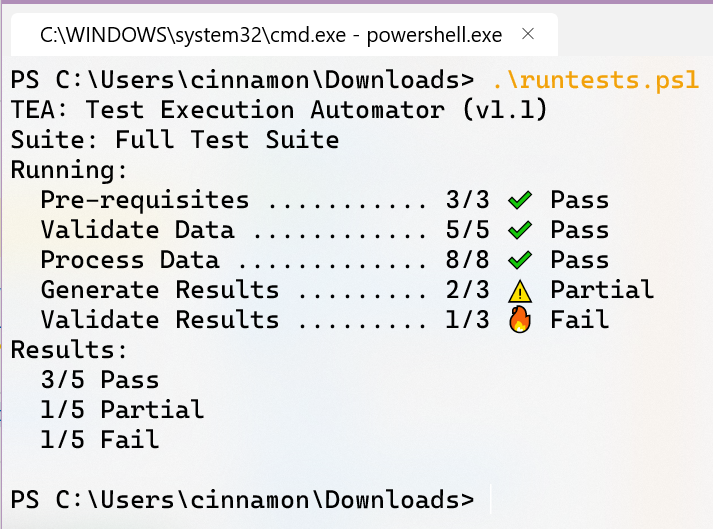
Settings and configurability
Windows Terminal provides many settings and configuration options to control over the Terminal’s appearance. Settings are stored in a structured text file making it easy for users and/or tools to configure. These profiles configuration can have their own combination of font styles and sizes, color themes, background blur/transparency levels, etc. User can also create their own custom-styled Terminal like another Unix & Unix like operation system.
Going Open Source
Microsoft devs announce that they are open sourcing not just Windows Terminal, but also the Windows Console which hosts the command-line infrastructure in Windows and provides the traditional Console UX.
By creating a new open-source terminal application, and open-sourcing Windows Console, Microsoft invite the community to collaborate to improve the code and leveraging it in their respective projects. If you like to get involved, visit the repo at https://github.com/Microsoft/Terminal to clone, build, test, and run the Terminal.